
If you are working on a project where Firebase is used, most likely you have a separate project created for each environment (dev, staging, prod, sometimes maybe even more). During the development, it often happens that you need to configure something using Firebase CLI. Whenever you intend to make a change you want to make sure the right project is set as active. This can be verified easily by running
$ firebase use
which returns something like this
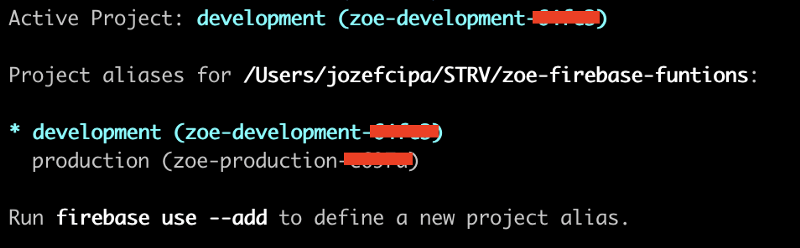
This is good, but the command itself is a bit slow and also you might easily forget to run the command and verify the active project. Then it can happen that you start deploying your temporary testing version of a cloud function to the production environment (!!!). After immediately canceling the script and getting over a little panic attack I knew this cannot happen again. At this point, I decided to create a little helper utility that would always show the currently selected project in the command line if you are in the project directory.
When you install firebase-tools it creates a configuration file ~/.config/configstore/firebase-tools.json which apart from other fields contains also a list of directories where som Firebase project is initialized.
...
"activeProjects": {
"/Users/jozefcipa/STRV/zoe-firebase-funtions": "development",
"/Users/jozefcipa/STRV/pumpkin-pie-backend-api": "pumpkinpiedev"
},
...
When I found out about this I quickly realized I could use that to check if the current directory is contained in this list and if so, just show the value of it which equals to a currently selected project. I use zsh shell with oh-my-zsh installed, which provides plenty of customizations and utils, allows updating the default prompt and so in this case we can add a custom function that will show the active Firebase project.
Finding the active Firebase project
The idea is to take a current working directory (pwd), iterate through the activeProjects object and check if any of the directories is equal or a parent of the current directory. I didn’t want to use any programming language for this and just go with what command line utilities provide. I knew there is a library called jq, which is presented as “a lightweight and flexible command-line JSON processor”. After scratching my head for a few hours and trying to understand the syntax, I finally came up with a working solution that looks like the following.
To briefly describe what is going on here, first, we select theactiveProjects field of the JSON file. Next, we convert this object into an array (to_entries[]), so we can process it further easier, and go through all the entries and check if the current directory is equal or starts with the path of a project. Once we have this we sort the array according to the length(sort_by()) in descending order (reverse()), just to make sure that if there are several projects with the same parent directory, we want to take the one that has the longest path (.[0].value), which means it is the most exact. For instance, if we have two projects like this
1) /Projects/STRV/ProjectA
2) /Projects/STRV/ProjectA/SubProjectB
and we are currently in the /Projects/STRV/ProjectA/SubProjectB directory, we want to take a longer path. Even though such a situation is not very probable, it’s better to be ready for it and handle it properly. Also, as we use startswith, this will work also when we are deeper in the directory structure, not only for the exact match.
The whole function with the installation instructions can be found on Github.