Update 2019: This article was written at the time when I didn’t have a lot of knowledge about error handling, system architecture and common practices in general. It is definitely not a recommended solution for tracking application errors. There are many better ways for handling these situations (e.g. Sentry).
When you are developing a website you always try to fix all bugs and potential errors. In the development environment when you get an exception, you find a cause, fix it and it’s done.
Once when the website is completed, you deploy it and then hope that everything will work fine. But there is always a chance that some hidden bugs will be there. It even has not to be a bug. It may be some other kind of problem you didn’t even think about. What if the database will drop, or some 3rd party API service will be unavailable for a while, or whatever else.
I know, you should think about that state and handle it, but what if…
Anyway, there’s still a chance that something will cause an exception in production and you won’t know about it.
Normally it could last hours or even a couple of days until you would notice that something is broken. For larger projects, there are tools for handling this error reporting such as Sentry or similar.
But for small websites, this approach would be an overkill.
Update 2019: Sentry is definitely not overkilled. Please use it everywhere where you want to keep track of your bugs.
Recently I faced the same problem and I figured it could be cool to notify me about any exception on the website by email.
So now I’m going to show you how to send exceptions to mail. So how to do it?
File app/Exceptions/Handler.php contains functions report() and render() which are used if you want to customize default exceptions handling.
So first we update report() function to send an email when an exception occurs. Note that we only want to send emails in production mode!
Then we need to create mailable class ExceptionOccured.
After that, we create HTML template for email. Since we will use default laravel exception html code, our template will be just showing that html.
Note: This will be only working for unhandled exceptions!
If we want to send an email also for exceptions that we handle in try-catch block we can do this:
Demo:
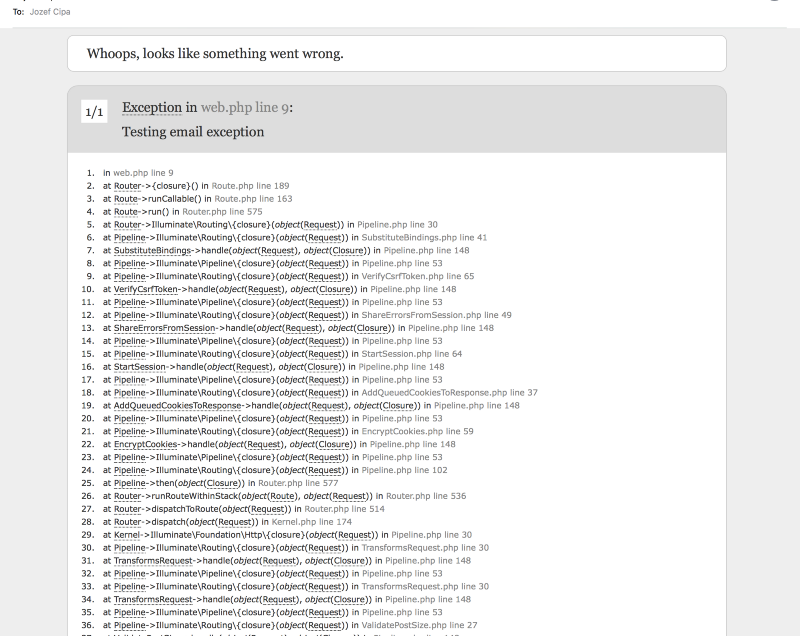
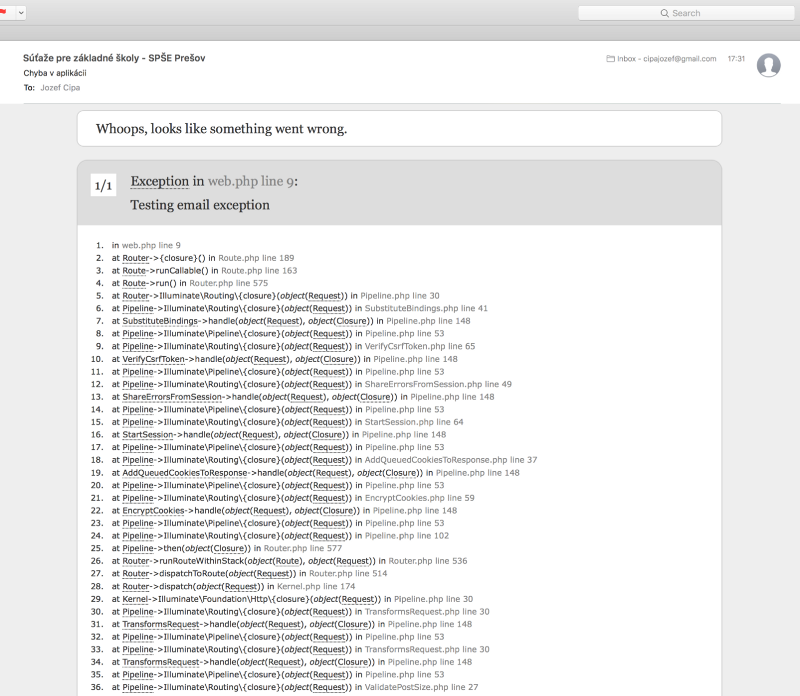
Hope you liked this article and you’ll find this useful in your projects.